Persistent Menus
From the Viewport toolbar, you can access all the Viewport control menus. However, if you move focus away from an open menu by clicking anywhere within the Application, the menu closes. You can detach an open menu by clicking the top of the menu and dragging it wherever you want it to go:
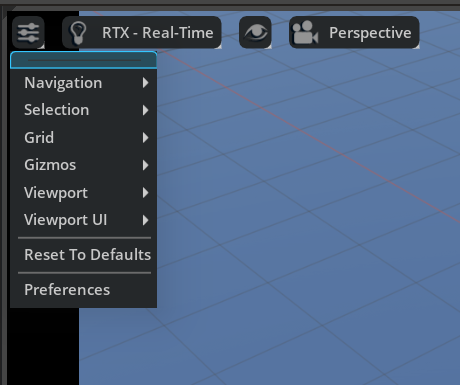

An un-docked menu is persistent and won't close, even if you move focus to something else. To close a persistent menu, click its "x" icon:
There are a few caveats for using persistent menus:
